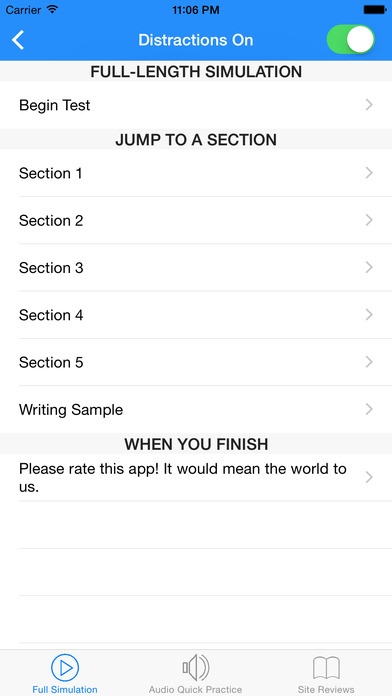LSAT Proctor DVD by SimuGator 3.0.0
Paid Version
Publisher Description
The famous LSAT Proctor DVD is now available on your iDevice! Join thousands of other students who have successfully prepared for the LSAT using the LSAT Proctor DVD. Students who do not practice their LSAT PrepTests under actual conditions WILL experience a drop in their score on test day. This is because the test-day environment is more intimidating and full of distractions that will undermine months of dedicated LSAT prep. The SimuGator LSAT Proctor DVD solves this problem! It is the only full video simulation of the LSAT for students to use along with their LSAT PrepTests. With the push of a button, you will be immersed in a realistic LSAT environment complete with: a proctor who tells you when to start, gives the five-minute warning, and tells you went to stop; all of the test-day procedures so you can know what to expect; and the feeling of people being around you making common test-day distractions (you can turn distractions off). Simply put, this is the only product that lets you 1) accurately time your PrepTests with the push of a button, 2) improve your concentration, and 3) be prepared for anything on test day. In addition to the full-length video simulation, this app now features an additional "Audio Quick Practice" feature to allow you to quickly practice one section. The app also now features easy-to-read reviews of LSAT Test Centers in the United States so you can pick the best testing center near you! ---Customer Reviews--- "I took around 40 practice LSATs with the LSAT Proctor DVD and ended up getting a 180 on the actual test. I found the DVD extremely helpful, well worth the cost, and I now recommend it to the students I tutor for the LSAT." -Nathan "It was easy to underestimate just how much the testing conditions of the LSAT affect score; the quick succession of sections with little or no break wear you down, and the other students in the room shifting around and making noise pull away your focus. This is why so many students report a 10 point drop between practice tests and real conditions. The DVD made it possible to really know what real testing conditions would be like, and to practice being comfortable with them. Thanks for a much needed product." -Charles "Great product. Gives a real sense of how the test will go by with sounds and distractions. Very accurate when measuring the time given for each section, and also the 10 minute break. For any one who is preping for the LSAT, I really recommend this to put you in the test atmosphere so you can eliminate the fear of the test it self." -Jassim ***LSAT is a registered trademark of the Law School Admission Council, Inc. which is not associated with this product and which does not endorse this product.***
Requires iOS 6.1 or later. Compatible with iPhone, iPad, and iPod touch.
About LSAT Proctor DVD by SimuGator
LSAT Proctor DVD by SimuGator is a paid app for iOS published in the Kids list of apps, part of Education.
The company that develops LSAT Proctor DVD by SimuGator is W&R Holdings LLC. The latest version released by its developer is 3.0.0.
To install LSAT Proctor DVD by SimuGator on your iOS device, just click the green Continue To App button above to start the installation process. The app is listed on our website since 2012-07-09 and was downloaded 3 times. We have already checked if the download link is safe, however for your own protection we recommend that you scan the downloaded app with your antivirus. Your antivirus may detect the LSAT Proctor DVD by SimuGator as malware if the download link is broken.
How to install LSAT Proctor DVD by SimuGator on your iOS device:
- Click on the Continue To App button on our website. This will redirect you to the App Store.
- Once the LSAT Proctor DVD by SimuGator is shown in the iTunes listing of your iOS device, you can start its download and installation. Tap on the GET button to the right of the app to start downloading it.
- If you are not logged-in the iOS appstore app, you'll be prompted for your your Apple ID and/or password.
- After LSAT Proctor DVD by SimuGator is downloaded, you'll see an INSTALL button to the right. Tap on it to start the actual installation of the iOS app.
- Once installation is finished you can tap on the OPEN button to start it. Its icon will also be added to your device home screen.